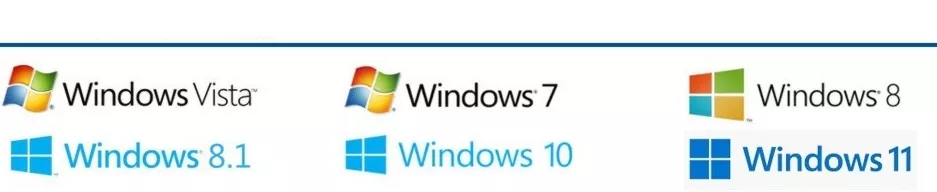Photo Editing Software with Innovative New Features
Are you looking for an innovative easy to use photo editing software that will enable you to enhance the appearance of your digital photos? Look no further, Fotoworks XL is here for you.


This photo editing software Windows 7 is a powerful image editor that holds for the editor all vital top photo editing software series. This picture editor is for all those who want to enhance the appearance of their photos. Other options include cropping, rotating, adding texts among many others. All of these options can be adjusted to meet the needs of the interested parties.
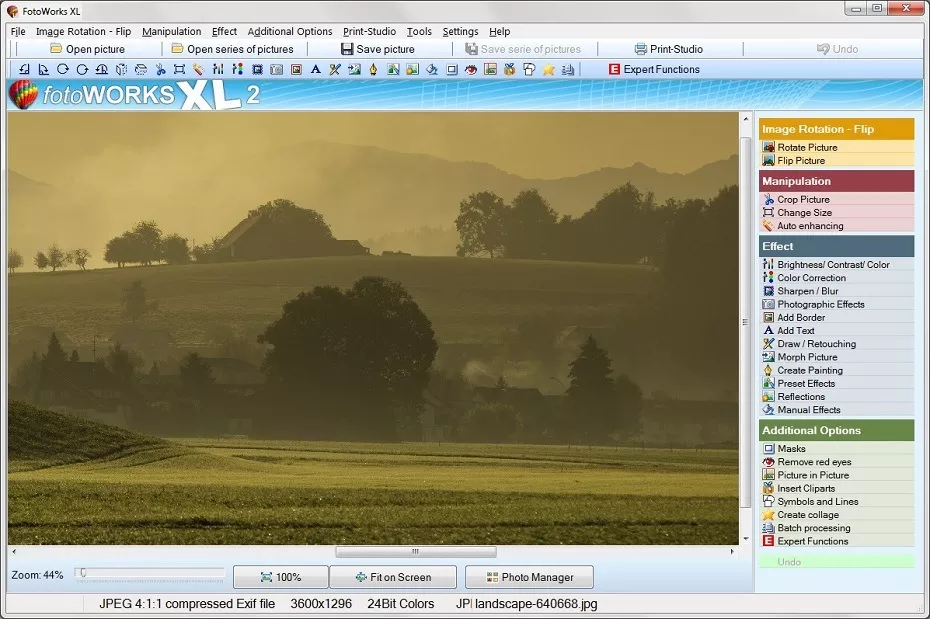
Image of the Photo Editing Software
With extensive photo editing features, the software is known to be straightforward and easy to understand. Its image editing functions are arranged, and this ensures better control when editing your pictures. It requires no training, and it is the best option for beginners of all ages because it has easy to use features. If you are a beginner, the presence of photo editing software free download for Fotoworks XL allows you to practice and acquaint yourself with the software before deciding to buy one.
Download the Photo Editing Software for free!

Here the New Features of the Photo Editing Software
Many new features in this top photo editing software are just waiting to be tried. Here is an excerpt of the most important new features:
Clone Stamp
Remove objects from images
Retouch your photos
Cover unwanted areas
Masks Effects / Copy & Paste
More expert effects
Copy & Paste with masks
Color splash
Copy & Paste - Pro Method
Object cropping
Copy & Paste objects like a pro
Optimize inserted object
Effect Brushes
Brighten / Darken
More color / less color
Coloring / Adjustable brush
Remove objects from images
Retouch your photos
Cover unwanted areas
Masks Effects / Copy & Paste
More expert effects
Copy & Paste with masks
Color splash
Copy & Paste - Pro Method
Object cropping
Copy & Paste objects like a pro
Optimize inserted object
Effect Brushes
Brighten / Darken
More color / less color
Coloring / Adjustable brush
Automatic Straightening
Straighten your images
For 2-dimensional objects
Documents, scans, books etc.
Histograms
Only for image areas or complete pictures
Red / Green / Blue
Grayscale / Hue
Radial Stretching
Add Fisheye effect
Remove fisheye effect
For complete picture
Radial - / Focused-Effects
Radial blur
Radial effects
Freely vignettes
Straighten your images
For 2-dimensional objects
Documents, scans, books etc.
Histograms
Only for image areas or complete pictures
Red / Green / Blue
Grayscale / Hue
Radial Stretching
Add Fisheye effect
Remove fisheye effect
For complete picture
Radial - / Focused-Effects
Radial blur
Radial effects
Freely vignettes
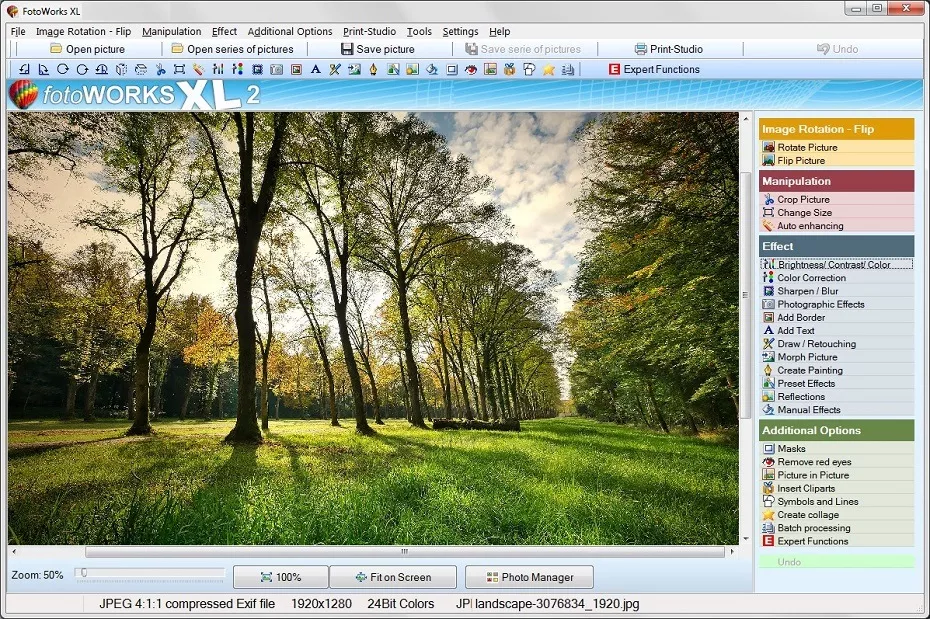
Image shows the Easy to use Photo Editing Software

1. The easy to use photo editing software Windows 7 includes all programs that are associated with photo editing and includes features of all window operated machines including top photo editing software free download.
2. Fotoworks XL offers regular updates on the changes and progress of the photo editing software that is inclusive of detailed manuals and videos that enhances better understanding of the software.
3. Fotoworks XL contains functions such as photo effects, cropping, rotation, light effects, filters, image manipulators, masks, inserting texts and clipart options, color adjustments among many others.
4. The photo editing software gives you the freedom to move objects into other photos, copy and pasting of compelling images and objects among many other options.
The post-processing of digital photos by use of a top photo editing software is what is known as photo editing. It aims to make images look better and devoid of any blemish. An example is where a landscape is edited to make it appear more green, welcoming and appealing.
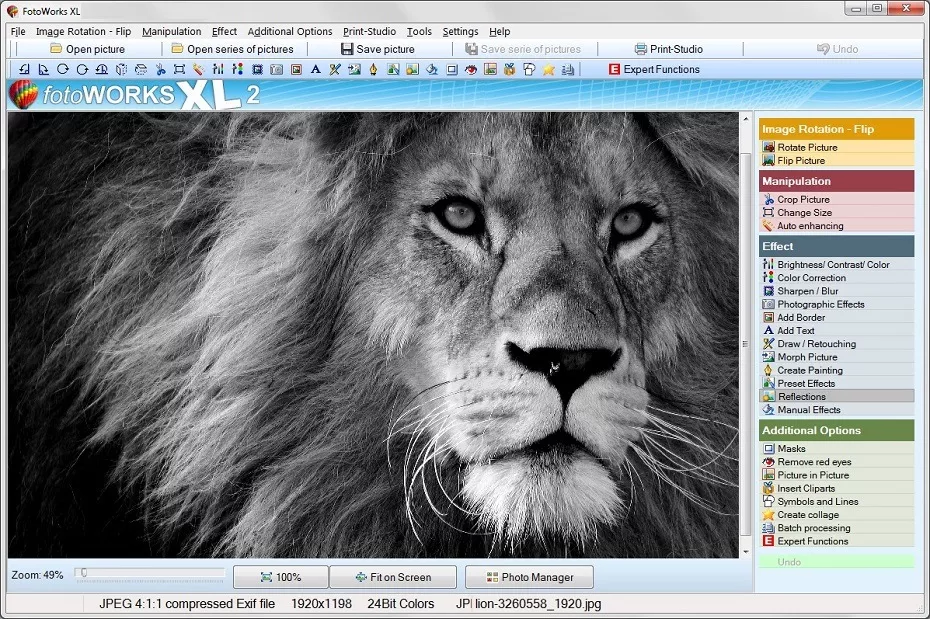
Image shows the Top Photo Editing Software
Easy to Use Photo Editing Software with Exciting Effects
If you look for an easy to use photo editing software, you can find it here
With a variety of exiting photo editing effects, you can manipulate your photos to fit your wildest imaginations. There are additional functions within the photo editor like the integrated printing studio. Other editing options include the creation of large and small posters, and photo albums and calendars. There is an innovative tool that allows you to edit your images in an advanced way known as screenshot photo editing software. The tool is one of the many devices that have revolutionized the print media and at the same time made photos expensive. Your experience and knowledge of photo editing is thus a necessity to produce the best photos that people admire and love.
As an editor, having Fotoworks XL is the real deal because it has all the components that a top photo editing software requires. It also can remove any digital editing error at any given time. With detailed and up to date instructions on how to use the picture editor, it provides the easiest way to understand the software.
News to photo editor for Windows 10
The user-friendly photo editor for Windows 10 to removal of unwanted elementsIn certain cases there will be a thing in an image that you totally do definitely not want to be right there, just like a disturbing beauty spot on someone's face. That is simple to get rid of in all of the significant photo editor for Windows 10. Download the photo editor for Windows 10 or great photo editor for Computer with a lot of useful gadgets to professional brighten an image. This is news about the photo editor for Computer or editing photo software to crop images.
Raising the contrast of a picture can considerably improve the aesthetic effect in which has, by making the limits in between those dark and also light parts more clear. Coloring adjusting is yet another vital piece related to the photo editor for Windows 10. We can easily change photo coloring in every kind of means, starting with altering the total warmth of the photograph like just how yellow and blue it appears, to separately changing the color and also concentration of particular shades within a photograph.
Photo editor for Windows 10 for novice and professionals with a lot of useful features
Photo editor for Windows 10 download and edit image software to crop an imageIn the case that that radiance in the photograph is really not necessarily as everyone wish it really, anyone have the ability to polish it by having photo editor to make sure that everyone bring in the most ideal product. Photographs that prefer cut the shades of a photograph need to try photo editor alternatively make the optimal picture at the first time. Almost always everyone should certainly discover a whole lot to ensure that everyone can most likely get extremely good images, and yet we are able to of course only put to work photo editor to make sure that everybody have the ability to immediately get your wished for outcome.
As soon as anybody learn about the rule together with a different tactic in order to help make this pictures even more enjoyable, let's explain a couple of solutions this might just sidetrack that customers although going over your pictures. Photo editor accomplishes use a few of the attributes is really known as, which works quite practical when you've chosen anybody possess effectively select in order to produce an initiative the relay one thing far more sophisticated than eliminate objects from photographs and also modify the photo. This particular step can actually manage entirely if ever everyone like free from a trouble, simple and easy picture restyling by trying photo editor.