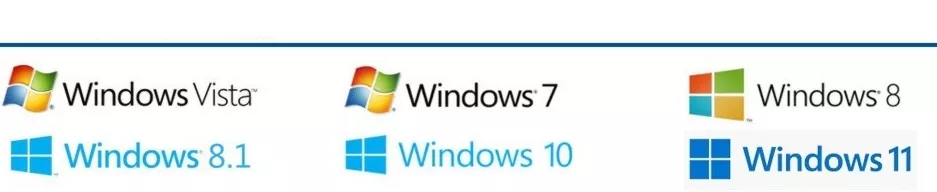Photo Editing Software Windows 10 and Its System Requirements
Which system requirements do I need for that photo editing software Windows 10?


No matter which version of Windows you own, you do not have to worry about running the program!
System Requirements:
Operating System: Microsoft® Windows 11, Windows 10, Windows 8, Windows 8.1, and Windows 7 / 32Bit & 64Bit
Min. Processor Performance: 1 GHz
Minimum Resolution: 1024x768 Pixel
Free Disk Space: 80 MB
RAM: 512 MB
New Features:
Operating System: Microsoft® Windows 11, Windows 10, Windows 8, Windows 8.1, and Windows 7 / 32Bit & 64Bit
Min. Processor Performance: 1 GHz
Minimum Resolution: 1024x768 Pixel
Free Disk Space: 80 MB
RAM: 512 MB
New Features:
- Windows 10 and Windows 11 compatible
- And for all other previous Windows Versions
- Stunning new Preset Effects
- New Light Effects
- More Photographic Effects
- Many useful batch processing modes


Fotoworks XL the photo editor for Windows 10 is a program that allows you to edit pictures with all previous Windows versions. You can transform your original image into a satisfying masterpiece. Well-customized improved to a high-end profile image. Make your photo what you want it to be by adding and removing features that will quench your need. There is a wide range of edits that you can make on the pictures once you download photo editing software.
Photo Editing Software - Free Download here!
It is an easy-to-use program that everyone can use ranging from the beginners to experts. All you need is to learn the basics and navigate on the photo editing software Windows 7. You can have the choice to make the best out of your photo to make it a functional product. An ex-ample of a useful product is a calendar. You can make one with your pictures or the pictures of your family and friends. Then, this photo album can give as a special gift to your loved ones. One way of customizing your photo is adding the morphs. You can pick the ones you need from the clip-art, and add to your images to create the moods; happy, sad, excited and disappointed moments can be expressed.

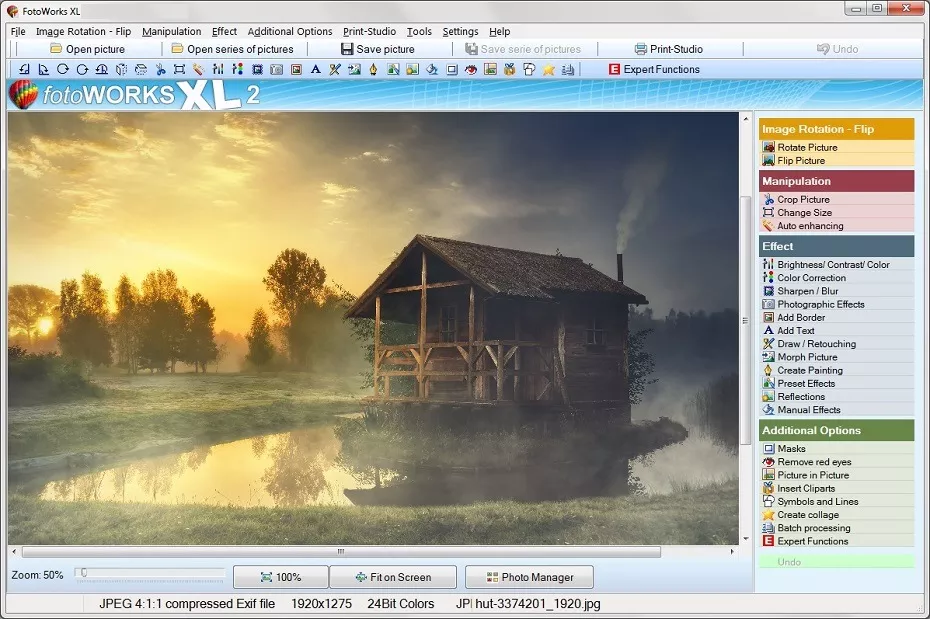
Image shows the Photo Editing Software Windows
Is this a Photo Editing Software Windows 7, too?
Don’t worry! This is also a photo editing software Windows 7 and for all previous Windows versionsWhether you use Windows 7, Windows 8 or even older versions like Windows XP, you can rest assured, because the software supports all Windows versions equally! Texts can do well in the photo. The photo editing software Windows 10 has all the font style and color that will rhyme with the image. Place the text conveniently to help tell the story on the image. Edit your background by adding or removing images. The background determines the beauty of your image. If there are distractors, remove them to keep the central points of focus on the picture. Use the light effects to make outstanding areas of the picture come out strongly. Lighter shades will do. The dark shadows on the photo editing software free download will bring the sense of distance and receding images of less focus. It is possible to achieve mirror effect by using the water art. Photo editing software Windows 10 has this great feature that will make your image have a water-like environment.
It is a unique artistic effect that will make your photo very appealing and worth a view. Brush and paint effect on the photo editing software Windows 10 will give your image that touch of oil paint on your picture. The oil-paint is so authentic and will make your image come out so real. Turn your image to look like a pencil-drawn picture. You can create various textures and outlines to appear hand-drawn. The pencil effect is a great way to tell a story on single, and crowd images using the photo editing software. The photo editing software Windows 10 is an ideal program to resize your photo.

The need for resizing will depend on many factors including the functions of the picture. After resizing, flip your image to take the position that will satisfy the desire of your theme. This photo editing software Windows 7 is a package that will give you the best final image of the picture. After all the editing, preview on the image to ensure that you have the best image of what you needed before you print it out.
Photo editor for beginners or professionals
The useful photo editor for beginners to create a photo collageNormally taking small standard events can most likely generate a couple of one of the most unforgettable pictures. Check out if the photo shoot comes with a common sense of proportion and also directness as well as if that photo does not look great during the original try, continue trying on till anyone get it properly or use photo editor. Regardless the number of blunders inside of this photo what was certainly produced, with photo editor anyone can regularly resolve it.
Perhaps it is literally a horrible choice to go over photos the minute something incredible is taking place in front of anybody but anybody will almost always get some breathing spell in between photographs. Most people should not always supposed to try out the photo editor considering it really is usually quite easy to use along with people have a great deal of support offered by the software product any time editing the photographs. In case a lighting found in the image is not necessarily as everyone desire it really, you can easily correct that it along with photo editor to ensure everybody make this suitable outcome.
Powerful photo editor for beginners
Free photo editor for beginners download for starters and photographers and edit a photo, rotate a photo or photo orientationThat is quick to get rid of in all of the leading photo editing software. It is actually uncomplicated to remove any sort of objects taken away a photo but the photo editor for beginners performs very well on unique, very small things that are circled by even color tones. The easiest technique to readjust the different colors in regard to a photograph is simply with the hue gadget from the photo editor for beginners.
Adjust a picture performs best by using software considering that it really is certainly easy to handle as well as every person will easily accomplish great outcomes without having to read a lot. Anybody at all that want to revise the tones found in a photo will go for photo editor or take the ideal photo right now. See if your picture contains a knowledge of equilibrium and clearness and also if your picture may not appear great during the initial shot, always keep practicing with unless anybody make it correctly and even work with photo editor.