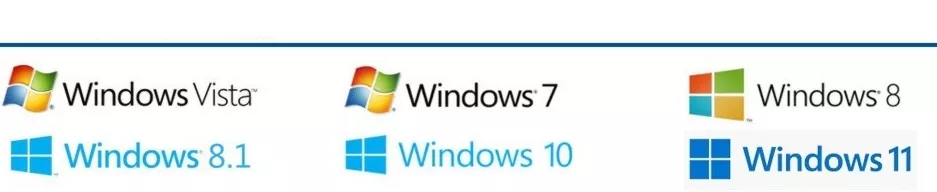Photo Editing Software Free Download PC Windows 10, 11, 8
Photo editing software Fotoworks XL is now brand new available in English language


Fotoworks XL is a comprehensive top photo editing software which incorporates every one of the highlights that we know from fruitful and popular photograph editing programming for Windows 10, Windows 8, Windows 10, Windows Vista, and Windows XP.
See this video directly on Youtube | Also visit our Youtube Channel
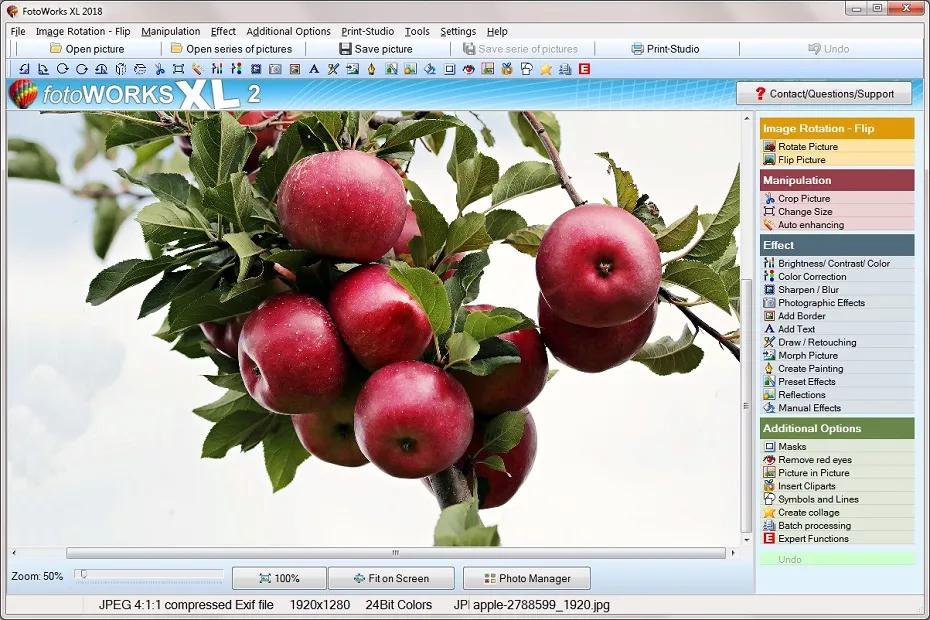
Picture shows the Photo Editing Software
Photograph editing programming for Windows is simple to utilize, comes with free updates, and an instruction manual for users to use.
Every significant function for photograph editing, for example, picture control, photograph effects, filters, covers and so on in are in the photo editing software for computer and laptop. Fotoworks XL ensures you can move objects into another photograph, Remove objects, Clone Stamp Tool, and copy and paste. Photograph altering programming with a print studio for photograph collection, schedules, publications, photograph compositions - simple picture supervisor and photograph altering programming. Fotoworks XL holds for the client every one of the capacities for photograph editor we are aware of effective photograph altering programming series. Fotoworks XL is an easy photo editing software or picture manager that is instinctive to use, notwithstanding an assortment of alternatives and devices without learning period. You can find top photo editing software free download to use and make your pictures great.
Photo Editing Software for Windows 10
What photo editing software for Windows 10 generally meanAltering photographs is known as the post-preparing of digital pictures with a photo editing software for Windows 10 on a laptop. The principal issue in the picture handling is to enhance the photo. The likely results are boundless. The invention of various devices to make pictures more expressive with a picture altering the program has changed our print media in numerous territories. In the interim picture modifying programs are likewise utilized by beginner picture takers to move advanced photos in a good light. Using the photo editor for Windows 10, you can spare the record as a JPEG. These photographs can likewise be produced as before in every photograph research facility on reflexive paper, you can exchange your lovely works in the photo outline, print as a blurb or stick with magnet on the ice chest, you can share it with email to companions or offer via web-based social media sites such as Facebook, Twitter, and Instagram.

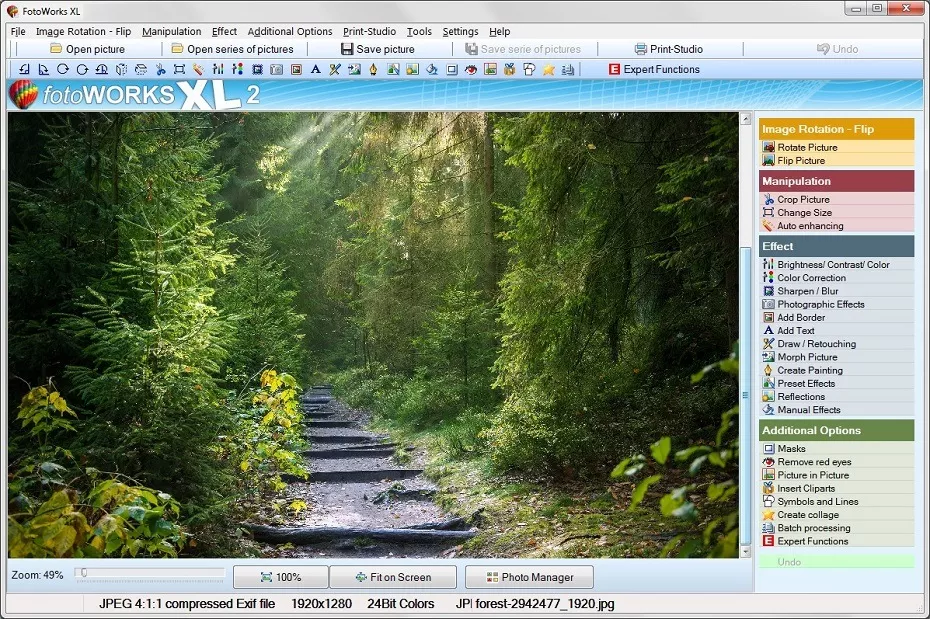
Image of the Photo Editing Software for Windows 10
Who needs photo editing software?
Everybody knows basic applications that on their smartphones to perform photograph altering. Using these applications, you can create your images as per your desires. If you don't feel satisfied, you have a considerable measure of options. Doesn't matter whether beginner or expert, you can buy a coordinating project and utilize it to alter your photographs. They are accessible as downloads for every working platforms. There are now offered for some photo editing software video instructional exercises, that you might be quick a specialist in the area of photograph altering. Such instructional practices give you help and proposals when you need to alter photographs.
Photo Editing Software for Windows 7
When do you need photo editing software for Windows 7Is for any person who takes digital photos, a top software for altering pictures valuable, as well as relatively required. In a digital picture, errors of all sorts can occur. There are blunders in shading when the camera sensor does not extrapolate perfectly it might occur that your image isn't precisely balanced. Additionally, the differentiation and the splendor isn't generally impeccable at the time when you take the photo, particularly if you need to rapidly get a handle on a circumstance that keeps going just quickly. Such blunders can be done with by employing a top-notch photo editing software for Windows 7. So, for anybody, notwithstanding for you, it is helpful and imperative to use a good photo editing software for Windows 7 to alter photographs, regardless of whether you wish to culminate recollections as photographs.

Fotoworks XL - photo editing software features
Fotoworks XL is a comprehensive photograph altering program which incorporates every one of the highlights that we know from effective and surely understood photo editing software for Windows 10, photo editing for software Windows 7.
Download the Photo Editing Software for free!
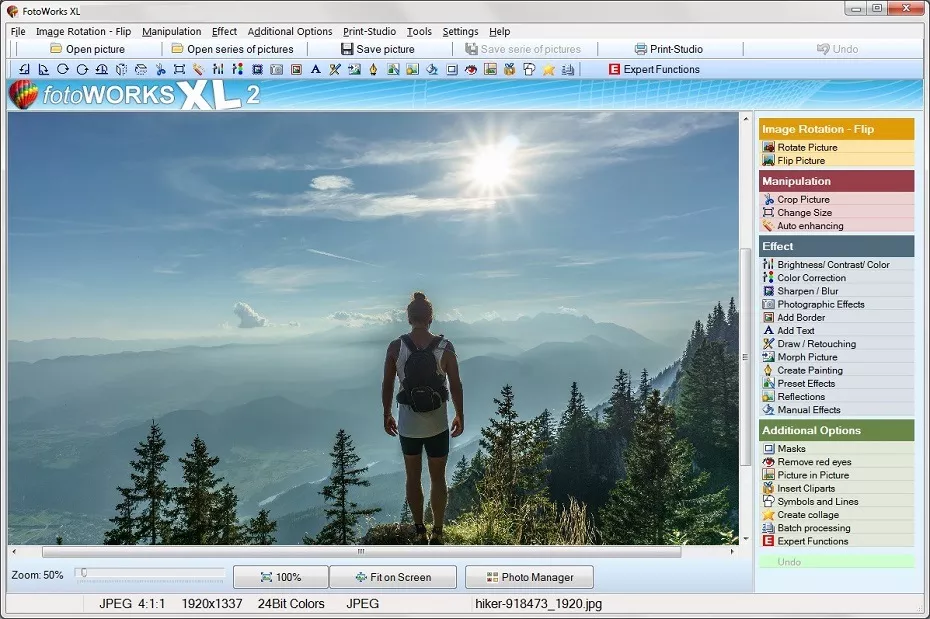
Image of the Photo Editing Software for Windows 7
Every single significant capacity for photograph altering, for example, picture control, photograph impacts, channels, covers and so forth in the picture altering project or picture altering programming. Preset effects, texts, light reflection impacts, clump handling, trimming, shading redress, shine, differentiate, shading change, auto-upgrade, obscure, hone and so on are simple with the photo proofreader. Add objects into another photograph; remove the objects, duplicate and glue objects, and Clone Stamp Tool. Photograph altering programming with a print studio for photograph collection, date-books, publications, photograph montages – simple picture supervisor and easy to use photo editing software.
What Precisely Can a Photo Editing Software Do?
Simple photo editing software can ensure any picture imperfection can be amended with a little knowledge.For instance: You are out in nature in a hurry and this one tree entrances you, however, remains in the shadow? Create your photograph, regardless of whether you think, "excessively dim, too splendid, not the correct light"! When you are back home at the laptop, you can edit your most loved tree greener, darker or brighter on account of current picture altering frameworks. You take pictures with inclination when you are among individuals, as by corporate gatherings, at recreations night in the lounge room, by an easy supper with companions or just anything!

At that point, you additionally know with sureness the red-eye issue and when nuisance’s people show up on the picture. In case you are more comfortable in managing photo editing software for Windows 10, this is not anymore an issue! With only a couple of snaps and next to no use of time, you can expel the red eyes, cut and expel the undesirable individual from the photograph. Or on the other hand, if you miss a close individual in the picture, you can photo them independently. With your cheap photo editing software, you can include the individual in the photograph of your residual companions. You can remove the individual who is absent from the other picture and put it by embedding another layer to the current picture. Isn't the least complex, yet also for non-specialists effortlessly possible.
You can likewise alter photographs, which as of now consent to your necessities and culminating this even further. Because of this reason, a photo editing software offers a ton of photograph impacts. So you can, for instance, accentuate a few focuses on your photograph and include a light automatic at the coveted area. Indeed, even with various shading impacts, you can give different articulation to your photo: an excellent lady dressed in dark/white and featured the face using your photo editing software in brown- fundamentally superb.
This Photo Editing Software is Equally Suitable for Beginners and Advanced Users
Whether you already have experience in image editing or not. This photo editing software is suitable for everyone.The Fotoworks XL is for altering pictures exceptionally broad and exceptionally just constrained by the absence of learning of the client. A vast field of Application of Picture Editor is the slick altering a picture with photographic impacts. One can, for instance, to name photographs, twist slyly with transforming implications, with veils, shading channels and light reflections and graphics effects too, and the sky is the limit from there. You entirely have taken likewise beautiful pictures with culminate occasion recollections with your family or even of effective celebrations provider and need to on the fastest way, advance your photos splendidly and change inventive with the Picture Editor? Here you will locate the most straightforward and most reduced photo editing software for this reason.
With this Fotoworks XL, it is conceivable to immaculate and you in the blink of an eye your darling depictions and after that rebuild on a creative way. The menu interface is organized, and exceptionally essential capacities stay in handling the pictures dependably in see. The client sees on the screen dependably be the first picture, and the altered form of the photograph to better have the capacity to control what they have caused in the picture each connected impact.
With Fotoworks XL, you can in the quickest way presentation issues, settle red-eye or the like in your chronicles. With the inherent Picture Editor a Printing-Studio! You would then be able to print your photographs impeccably. With the assistance of our photo editing software, a photograph altering is a breeze notwithstanding for apprentices! Take the first best-programmed picture streamlining capacity or turn himself at the controls and modify your photographs as per your particular wishes and thoughts.
What Does Photo Editing Software Offer to the User?
Also, the Fotoworks XL contains a great deal of fascinating photo editing software impacts to make your pictures all the more intriguing and to sparkle in a radical new sheen. Also, there are various extra capacities, for example, an incorporated printing studio, and an ability to make singular photograph logbooks, photograph collections, photograph cards and substantial blurbs to display their photographs confined on the divider. You can get ready or print out photograph prints in every standard size.Emailing the pictures specifically from the Picture Editor as a PDF record is conceivable and additionally efficient handling of the entire arrangement of photos with the guide of different viable bunch preparing capacities. Enhance, for instance, the presentation of a whole organizer or whole method of pictures. Incorporate every one of your photographs a watermark added to keep the hoodlum steel and utilize your pictures of different people if you wish to publish the photos on social media sites or websites. Fotoworks XL even supports the import of raw files. The easy to use photo editing software for pc offers almost everything.

With photo editing software Fotoworks XL makes picture editing fun
Advanced pictures should build from the start fun, and no one enjoys battle through swelled and excessively convoluted picture handling programs. Profoundly proficient Image Editors regularly offer incalculable capacities, yet you don't typically require a novice or cannot utilize!
For all amateurs and beginners who have been appropriately discovered indeed with any Picture Editor, the perspectives of the photo editing software prescribe.
To alter pictures, there is a wide range of best photo editing software worked for various necessities and information these days. Along these lines, one should merely think as an amateur, what needs they are placed in such a photo editing software not to feel overpowered by the decision of the wrong photo editing software. So one isn't equivalent to the subject picture handling from the begin is ruined once more. Most rely upon how much experience the client has just been gathered in the zone of photograph altering and how he needs to alter his photos by any means, and also the extra capacities are essential to him.
Can You Use a Photo Editing Software Commercially?
Indeed, additionally, in the corporate world, it is imperative to chip away at his photographs with a photo editing software!Everyone knows the splendidly looking Big Mac? Without advanced post processing, numerous publications and publicizing signs would be just a half as alluring. Likewise here it is caused with Photo Editors to allow the superior item look all the more enticing. Attempt the Photo Editor for nothing! Every one of you is faced day by day with the impact from photographs which accomplish her implications because savvy software engineers understood the great thought of the Photo Editors. What prevents you still from benefitting additionally from this great thought?
Look out for good photo editing software for Windows 10, and photo editing software for Windows 7 and start experiencing magic.
News: Photo editor for Windows 10 free download and software to edit an image to enhance photos
Photo editor for Windows 10, starters and professional editing photosThis photo editor for Windows 10 is most effectively for excited students along with a good deal of attend their manpower to establish the too technical features that would certainly scare really very first time photo changing consumers.
So for instance, a bright point on a face is bordered by a great deal of in a similar way tinted skin, so the heal tool can quickly determine what to replace the red spot based on the bordering location. This is probably just because the photo editor for Windows 10 needs to remove and replace the location you like to get rid of along with another thing, as well as that function optimal anytime it gets a sector close by that seems comparable.
Powerful photo editor for Windows 10
Blur pictures is easy with the powerful latest photo editor for Windows 10Get this photo editor for Windows 10 and great photo editor for Computer to enhance photos. Smart resize pictures with a photo editor for Windows 10 for pros to image correction. Free download photo editor for professionals and software photo editor to crop a photo or color mode.
Photo editor for Windows 10 has come to be absolutely complex and powerful and it is possible to manipulate photos therefore they end up being absolutely different from the initial. There actually are loads of photo editor for Windows 10 and also plenty of means of attaining the exact or very similar final results. The intention very most when it comes to the majority of photos I post procedure is generally to help make all of them look being all-natural as possible.
Free photo editor for beginners download
Photo editor for beginners to very simple change the size of an image and brighten a pictureThe photo editor for beginners may additionally import stills from online video clips, in enhancement to various documents. And when you're feeling a little careless or it is actually just plain unaware about exactly how to take advantage of a few of the devices, an assistant can aid you adjust the rudiments like lighting fixtures, emphasis, different colors, and also sharpening of images.
This photo editor for beginners is better for fired up learners along with a ton of attend their manpower to learn the as well technological functions that would certainly terrify extremely very first time image customizing individuals.
Photo editor for beginners free download and software to edit a photo to sharpen images
The convenient photo editor for beginners to write texts in photosDownload this photo editing software and useful photo editor for beginners and experts for powerful rotate pictures. It also comes geared up along with a full circle view system. Probably the gleaming treasure in the plan would be the beautiful skin impact, which receives rid of red places and also evens out your skin tone. Blur an image is simple with the photo editing software. Free download photo editor for beginners or edit a picture software to brighten a picture and photo contrast.
Making excellent pictures for a website to one thing and that is procedure. Bring to make six pictures each and every single hour no matter if you're outside and also regarding or residence parked at your sofa learning. Photo editor for beginners does have a few of the features is actually prominent for, which happens rather useful when you have actually decided you have actually like to attempt your give on something extra better than crop photo and also merging photos.
News: Photo editor for Windows 10 free download and software to edit an image to enhance photos
Photo editor for Windows 10, starters and professional editing photosThis photo editor for Windows 10 is most effectively for excited students along with a good deal of attend their manpower to establish the too technical features that would certainly scare really very first time photo changing consumers.
So for instance, a bright point on a face is bordered by a great deal of in a similar way tinted skin, so the heal tool can quickly determine what to replace the red spot based on the bordering location. This is probably just because the photo editor for Windows 10 needs to remove and replace the location you like to get rid of along with another thing, as well as that function optimal anytime it gets a sector close by that seems comparable.
Powerful photo editor for Windows 10
Blur pictures is easy with the powerful latest photo editor for Windows 10Get this photo editor for Windows 10 and great photo editor for Computer to enhance photos. Smart resize pictures with a photo editor for Windows 10 for pros to image correction. Free download photo editor for professionals and software photo editor to crop a photo or color mode.
Photo editor for Windows 10 has come to be absolutely complex and powerful and it is possible to manipulate photos therefore they end up being absolutely different from the initial. There actually are loads of photo editor for Windows 10 and also plenty of means of attaining the exact or very similar final results. The intention very most when it comes to the majority of photos I post procedure is generally to help make all of them look being all-natural as possible.
It doesn't matter if you're an experienced or beginning user, the best photo editing software for beginners is always a good choice if you want to make your pictures look the way you want them to. This software makes it very comfortable to manipulate pictures, like resizing, cropping, correcting colors, adjusting brightness and contrast and so much more.
Photography is a very interesting hobby which can take you to many different places. Of course you want your photos to look like its original motive, or at least as close as possible. Well, photo editing software for Windows 10 allows you to manipulate the pictures you've taken in a very easy fashion. You can even create something completely new by using various effects, filters and many more functions which are extremely easy to access in this program!